Have you been following along with our Organizing 101: Back to Basics series? We’ve had menu planning with Free Stylin, prioritizing time with the space between, gluten free school lunch planning with House of Hepworths, and now it’s time to organize the blog with yours truly! Also, Friday we’ve got the queen of organization herself, Becky from Organizing Made Fun sorting out morning schedules with the kiddos.
I decided to write on blog organizing because I need some major blog organizational help myself. I wanted to find out how the “big blogs” do it! I’ve tried a plethora of organizing systems including post it’s all over my desk, starting a draft of any post idea, and the current one… plan really far in advance and then do nothing for the whole summer. It worked out well for the summer, but clearly that isn’t a permanent solution or really even a good one, it was a desperate solution! Let’s get done to business, and talk about…
There’s no right your wrong way to do it… it’s just has to works for you. Which is why I decided to round up lots of ideas, so hopefully you can find one or two that will help you! Here are 9 bloggers we all know and love and how they organize their blog baby:
1: Beckie at Infarrantly Creative
I started with Beckie (since she runs 3 big blogs!) and asked how the heck she keeps it all straight. Beckie said, “I use my blog planner… it has saved my life. Really this is the answer to all my problems. I write everything down!” Clearly, she had my same issue and did something awesome about it back in February of 2012. In a nut shell, she designed her own perfect blog planner and is offering it up for free (yep, free!) on Infarrantly Creative. Just print it out at home, and have Office Depot bind it for $6.
2: Jennifer at Tatortots and Jello
Jennifer said, “I might not be the best person to ask. I feel like I am not doing the greatest job in those areas. It’s so much work and I feel like I never have enough time to keep on top of everything. The most important thing that has helped me is google calendar. I keep track of everything there and I check it many times a day. For post ideas I usually email them to myself, so I have a record of them. And then I will also put them in my calendar with my to-do’s for the day. So if I need to go get supplies I can look at the projects I am going to work on and then I only have to make one trip.”
3: Linda at Craftaholics Anonymous
Linda’s secret to keeping the blog organized is having a “somewhat regular posting schedule”. Linda continues, “for example, I post my craft tutorials on Mondays and Tuesdays {usually} because I have the most time to work on blog stuff over the weekend and these posts take me the most time. I was feeling overwhelmed and burned out on blogging and so I recently hired a virtual assistant. This was one of the best blogging decisions I have ever made! Its hard to ask for help and to let someone else do things for your blog that you normally do, but it honestly, has saved my sanity. Just having someone help with the small things makes a difference.” To keep track of blog post ideas Linda uses the note section of her iphone. The icloud feature allows her to still have access to her ideas even if the phone dies or gets lost.
4: Heather at Dollar Store Crafts
Heather and her team use an editorial calendar spreadsheet in Google Docs. She says, “the spreadsheet has a line for every day of the month, and then a few columns for different timeslots during the day. On Dollar Store Crafts, the 8am time slot HAS to be filled every day, but the other time slots are optional. We either jot a story idea in a time slot (example, “Pumpkin Carving Tutorial”) if we have something planned, or we put a link to an article on another site if we are going to feature them.”
5: Amanda at Ninth Street Notions
Amanda uses Evernote.com to keep her blog on track. She says evernote is like a notebook with sections for anything and everything you want all on your computer. She loves it.
6: Amy at Mod Podge Rocks
Amy says, “I keep a written notebook of things I have to do, I maintain a Google calendar AND I have an editorial calendar in Excel. It’s kind of a quirky system, but it works for me. I think my favorite thing is the editorial calendar in Excel. Each date has a line, and I color-code regular posts, sponsored posts, guest posts . . . I can glance at it and know in one second what I’m supposed to be posting about that day. It also helps me spread out sponsored posts so I’m not overdoing it.” To keep track of post ideas, Amy compiles them on a word document. She says, “It’s not a fancy system, but it works for me!”
7. Kate at see kate sew
Kate says, ” I organize my blog pretty loosely, based on what the season brings. Last summer, my blog had no organization whatsoever. But now that fall is here, I’m getting back into my normal blogging routine. I have a calendar on my computer that I use to plan posts and things, but a large portion of my posts are more spontaneous and might be the result of a trip to the craft store, a need in my home or wardrobe or just an idea that popped into my head! My blog’s content really changes a lot based on what I’m doing in a certain season.” Also, she keeps a sketchbook/journal with all of her project ideas and inspiration. Kate says that if she misplaces her journal it’s instant panic! She says, “This book has everything in it! I take it on trips and anywhere I might have a free second. That way I can always be brainstorming.”
8: Becky at Organizing Made Fun
Becky has themes and a schedule posted for her readers to see on the sidebar. Here is her schedule:
Becky says that this “makes things totally easy because I know what types of posts to do every day.” She also uses a word document with a schedule of dates so that when an ideas pops in my head, I write the idea next to that date that goes along with the theme.
9: Allison at House of Hepworths
Allison says she tries to keep commitments to a minimum which keeps her posting schedule open. She uses the calendar on her phone to keep track of blog commitments. To keep track of post ideas Allison constantly takes pictures of anything she works on around the house. She says, “I keep them organized and sorted in iphoto. When I have all the before and after pictures I need of any project I will mark it as “ready to blog”. The days I write posts I have no idea what I’m going to blog about. I just open iphoto and blog about whatever “feels” right that day.”
Because I love short sweet lists, here are the ways the craft blog pros keep it together:
- blog planner printable (free at IC)
- google calendar
- editorial calendar on google doc spreadsheet
- virtual assistant
- iPhone calendar
- keep a posting schedule
- evernote.com
- excel spreadsheet
- journal/ sketchbook
- keep commitments to a minimum
- organize blog pictures by project
So, what do I do? My solution is similar, but less cool/fancy than Beckie’s planner. I use a bradded folder and a pencil. Like Beckie, I like to write things down. Typing (instead of writing) just isn’t the same for my memory. Also, when I work at my computer I typically have 5-10 screens open and lots of tabs. If I did the online calendar thing I’d have to have another screen open. I have a very fancy braded folder, and I printed out calendar sheets for the rest of the year. I used a 2012 calendar freebie from Tom Kat Studios. I only touch my calendar with a pencil, because things change all. the. time. And that’s OK. Highlighted boxes means I’ve committed to a date and this post must happen. (i.e. ArtDeco post, Insta Addicts) No highlight means I do what I want! Once the post gets written and pre scheduled in my blogs dashboard, I pencil it in. So far, I’m liking this system. It really helps to organize and space out sponsored posts and even things like tweet ups, blog swaps, and series! (Did you know Crafterminds hosts a tweet up every Monday at 4:00? #crafterminds? It’s on the calendar!)
What works for you and your blog? Or doesn’t work? Are you a pencil and paper kind of girl or do you prefer on line calendars? How do you organize your blog? What’s your system or lack there of ; ) I’d love to hear…
Be sure and check out the rest of the series:
Beth @ Free Stylin’ – Menu Planning
Karah @ the space between – Organize your Time
Allison @ House of Hepworths – Gluten Free School Lunches
Becky @ Organizing Made Fun – Morning Schedules
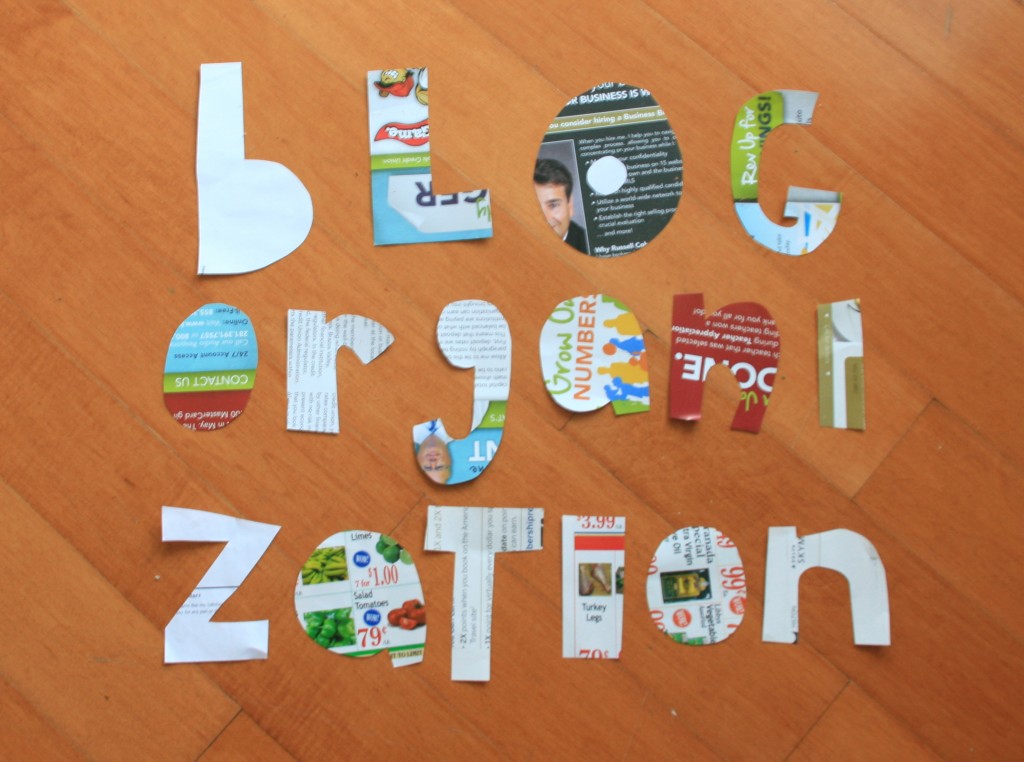
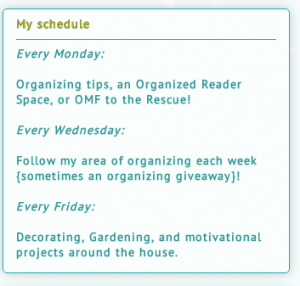
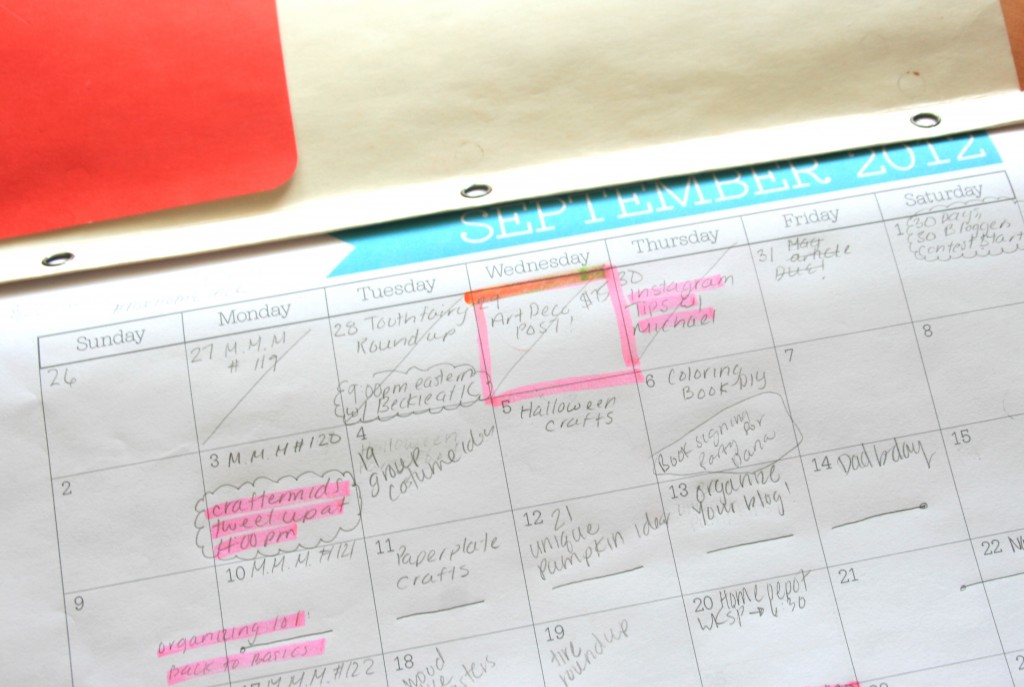
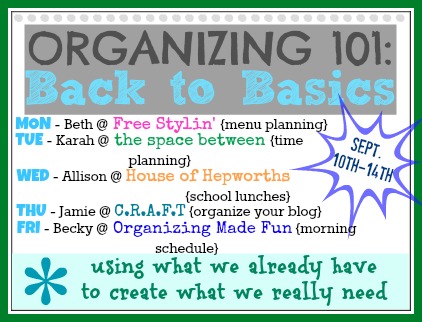

Comments & Reviews
My LIFE is in pencil! You are so right about everything being subject to change. I think my eraser gets more use than the lead.
Thanks so much for this post. Lots of great ideas. I can’t wait to try out the printable planner.
I am a pen and paper type of girl for most of my blogging planning. ( I created a free printable blog planner that has all kinds of neat areas for bloggers to put in stuff about social media, etc. : http://www.awellcraftedparty.com/2013/01/29/printables-blog-planner/) I also use my google calendar and Todoist.com to keep myself as organized as possible.
This was really informative and a great resource for me to come across in my first month of blogging. Thanks or sharing!
Great ideas Jamie!! I need to use some of them and get more organized!!
I keep a notebook with color coded hand written notes and I use Excel spreadsheets too! I use a grid system to log my posts, my activity (link parties, twitter, guest posts, etc) and to list blogs that I love to read because I don’t want to miss anything 🙂 These are all great tips and I love all things about organizing!
I lover color coded anything 🙂 Sounds like you’ve got a good system!
I use Google Docs a lot . I have a posting schedule on there, as well as a spreadsheet for my sponsors and what giveaways I’m part of….I always seem to forget what I’m giving away!
Thank you so much for this post! I really need to get organized and write stuff down. I am more of a paper and pencil person like you. I think I will give it a try!
It’s really helping out so far 🙂 Hopefully, I can stick with it! Good luck!
It maybe simple, but your hand written calendar is the best! I have started to do this. I know what theme I am posting by day for the week, but now I need to take it one step further and place the exact post in the day. I have just started and have ALOT to learn. Thanks for the post!
fantastic post Jamie!! such incredible resources from these rockin bloggers!! 😉
I’m thinking I might give Beckie’s fancy organizer a try. It’s freakin awesome looking!
WOW!! It’s so great to hear how the uber successful bloggers do it. I am LOVING my new dry erase wall calendar for my blog ‘extra’s schedule. Like you said, it is ever changing so the dry erase makes it so easy to switch things around … and it’s helpful for me to have it up on the wall and right in my face. I take a mental picture every time I look at it.
Such great tips!! Such a fun series. 🙂