Once again, here is the schedule for this week…
- Today: Why I decided to make the blogger to WP leap.
- 5/15: WP themes, hosting options and costs (I am using blue host.)
- 5/16: The blog design process with Kira (She just opened Primp my Blog for all your design needs!)
- 5/17: A step by step of my WP to blogger switch
- 5/18: Advice for a new blogger thinking about switching to WP
I explained in Part 1 that WordPress.org, is a tool to create a customizable web site (or blog). In a little more detail, WordPress.org is an open source software that has to be installed on a web server to work. Just to be clear, wordpress.org is completely different than wordpress.com. WordPress.com is similar to Blogger (See a complete list of differences between wordpress.com and wordpress.org here).
So, what web server am I suppose to use?
There are lots. I chose blue host not because I did a lot of research, but because it was the one that most bloggers I know are using (including Young House Love at one point). *That blue host link is an affiliate link, and I receive a small amount if you sign up for hosting through my link. I paid for 3 years at $4.95 a month which came out to $178.20. You can pay this through pay pal. Blue Host has super helpful tech guys that will guide you through whatever you need on the phone. I called a few (million) times. Like I said above, once you pay for hosting, you will install word press on your web server. Blue host dashboard looks scary and overwhelming, but you really only need one button (the one that says simple scripts, under Software/ Services)… There are lots of different tutorials (here & here) for the full step by step Blogger to Word Press Migration… read through a few so that you have the gist of what is going to happen. Remember in the end, I paid someone to actually migrate for me, but more on that later.
After Word Press is installed on your server, you can access you Word Press dashboard and install themes to see what they look like.
So, what is a WordPress theme?
This site sums it up well, “A WordPress theme is your superhero clothing. Your WordPress Pages, Posts, Permalinks and other basic structural elements are the arms, torso and legs of your superhero. The theme is the cape, lariat, boots and gloves.”
A theme determines how your site is going to look. There are free themes and premium themes. Currently, there are 1,515 free themes to choose from (and tons more premium themes):
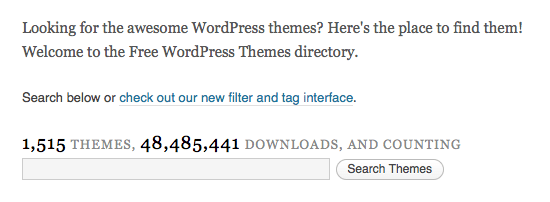
How did I choose which of the 1,515 free themes I wanted to use?
I knew I wanted the search bar in the header… Kira told me to choose a theme that had the bones I wanted. I started looking through the hundreds of themes and noticed some real differences. Basically, I decided I wanted a theme with lots of great reviews and a flexible design would be nice. Here are the most popular (downloaded) themes:
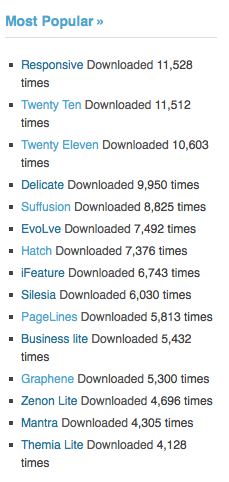
- What is the average rating? I wanted one with at least 4 stars.
- How many ratings did the theme have? The more the better.
- Was there a search bar in the header?
- Was a custom header an option?
- How many columns are allowed?
- Was there a dedicated forum for support questions?
PageLines only had 15 reviews, and a lot less options that Suffusion. You can see under “Tags:” what each theme offers…
Suffusion, PageLines, and Twenty Eleven were my final 3 choices… Suffusion had 237 reviews and 4 stars… I was almost sold…
At this point, I have Word Press installed through blue host and can access my Word Press dashboard. I downloaded multiple themes, and played with them. This was the final sale for me on Suffusion…
I was panicking! And I suppose this calmed me down a teeny bit. Remember you can pay someone to do all of this for you. I looked into the Thesis theme, which a lot of bloggers use, but it costs $87. I didn’t look into it too much, I had decided on the free theme to start with Word Press journey. I wanted to attempt to build my site on my own because I wanted to be able to manipulate my blog. When I was on Blogger, I had the lovely Kim from 7-3-3 design my blog… I highly recommend her… she is super speedy, reasonably priced, easy to work with, and can read your mind when it comes to design… I certainly would have used her again if she did Word Press. The one thing I didn’t like was I always felt like I was going to mess something up and not know how to fix it. Which I did do often! Kim was wonderful and would always help me, but I wanted to make sure that I was going to be able to do little stuff on my own this time around. Suffusion allows me to do that.
I started building playing around with my site… Suffusion layout makes things so easy. It’s html for dummies… All you have to do is click options. For instance, here is the layout of my blog. You can manipulate any of these spaces. Pretty neat, right? I’m not going to lie, there are a ton of options within this theme… it does get overwhelming. But, it’s a quick learning curve.
For instance, putting in a header is no big deal… Using Suffusion is kind of like Blogger, with a ton more options…
UPDATE: I switched to a premium theme in August 2012 called Genesis. Kristi installed it for me!
Another thing that makes Suffusion easy to work with is the dedicated support forum. If you have any questions, you can search the forum or ask! Those people are speedy and always online! I used it on multiple occasions to get rid of certain spaces or borders that I didn’t like. I’m re-reading this, thinking it sounds complicated, which is exactly what I don’t want you to think. Honestly, once you get the ball rolling… it gets easier! Tomorrow, I will go through how Kira @ Her New Leaf and I worked together on the new look!
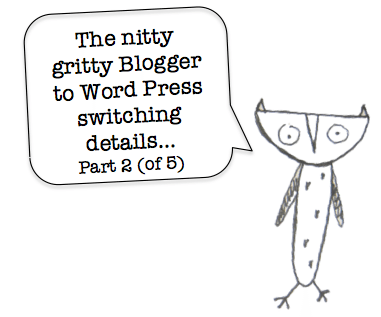
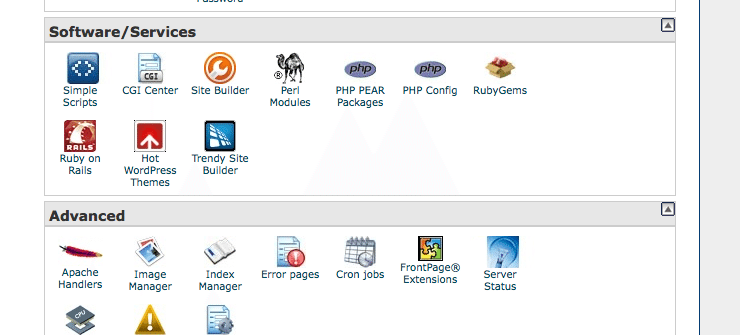
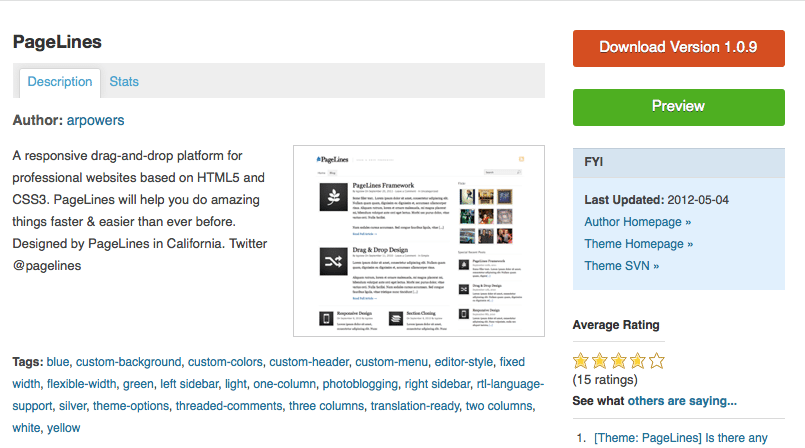
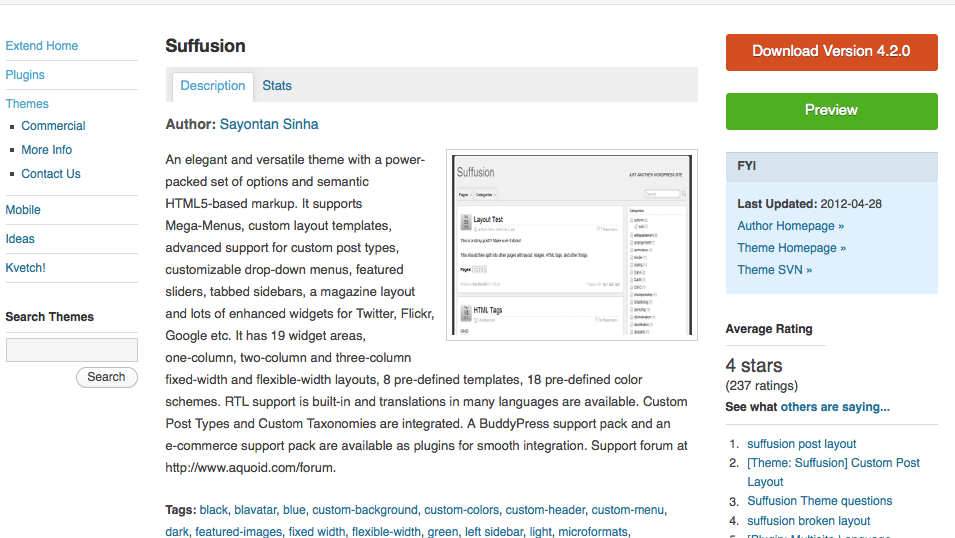
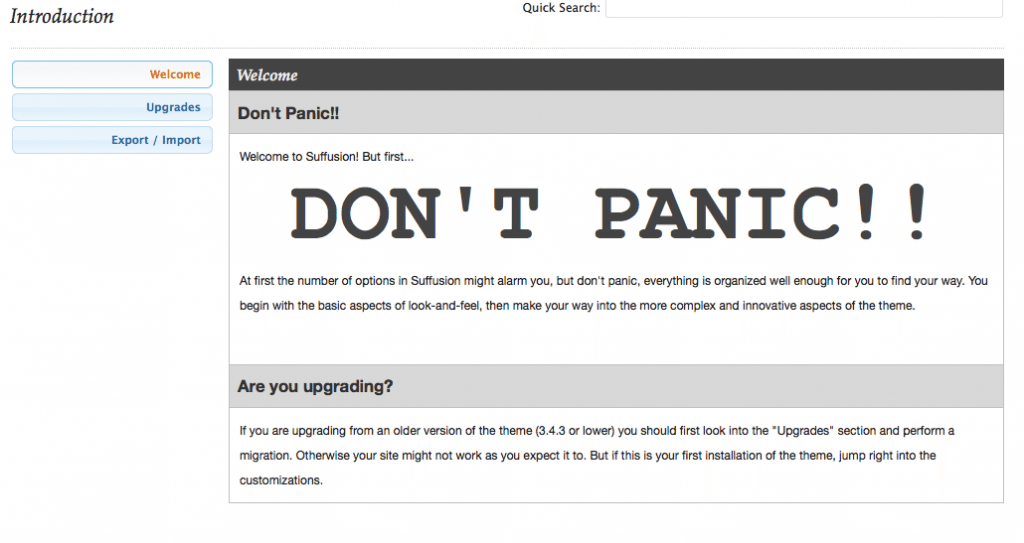
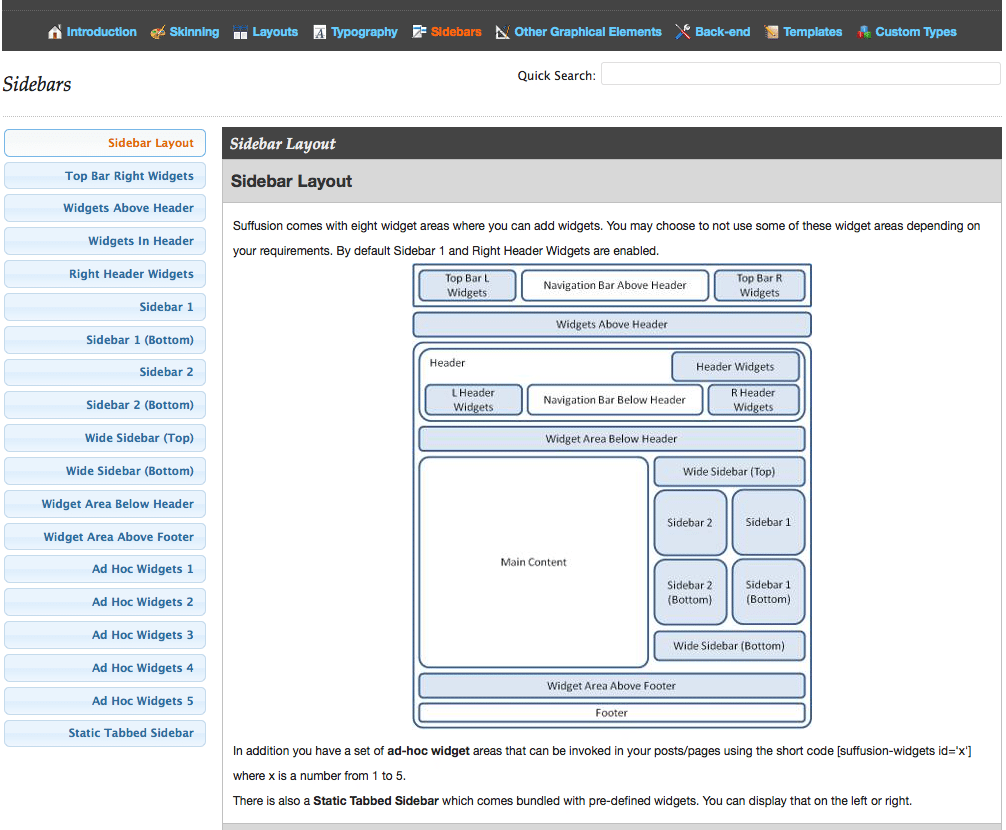
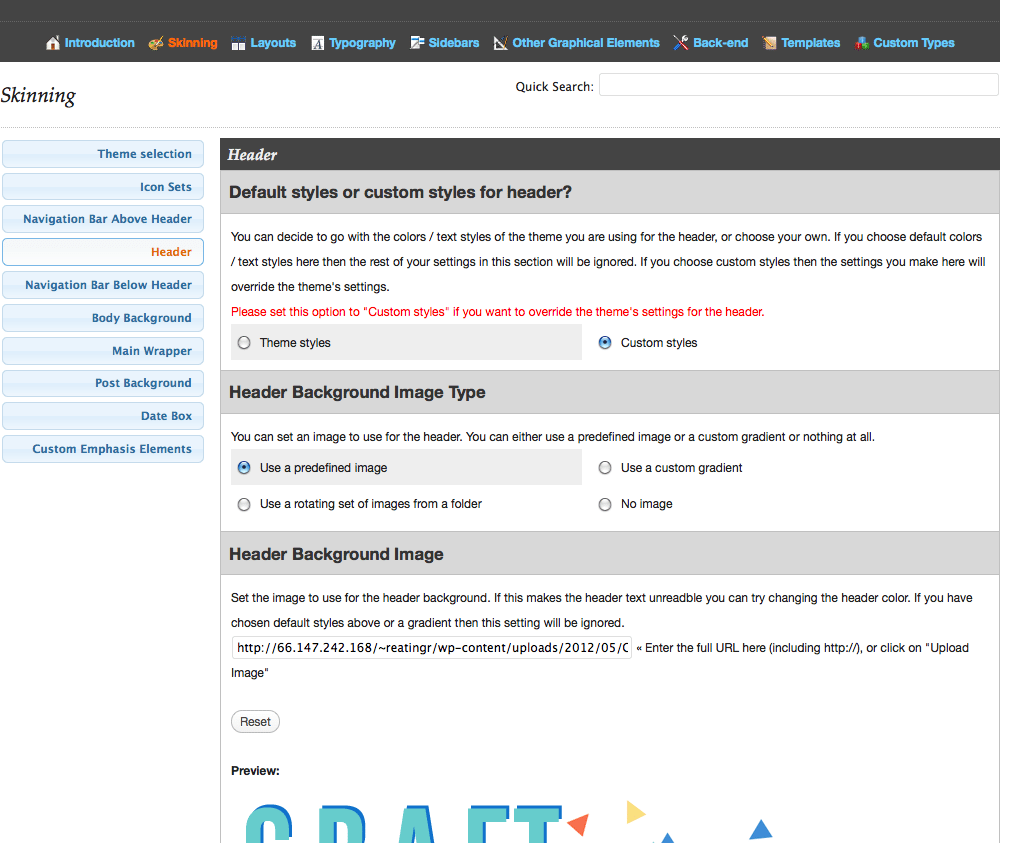

Comments & Reviews
I am currently on WordPress.com and I am playing with the idea of self-hosting my blog and using WordPress.org…the only thing I haven’t researhed are the hosting options and how much they cost. The only reason I’d like to have self hosted blog would be the ability to run ads on my blog (and maybe cover the hosting costs).
great post
I used suffusion at first too. It is an amazing theme. ESP.for being free!!
Just curious… what do you use now? How is it better than Suffusion?