UPDATE: Here is the tutorial about how to fix a shattered iPad screen.
I cracked my I Phone glass… twice. The first time I shattered it…the phone was unusable. The second time, it was at least still usable…see below. Both times, the BF came to the rescue! He is kind of a pro now 🙂 It takes 20 minutes (depending on crack severity), a few tools, a 10$ I Phone replacement glass, and patience!
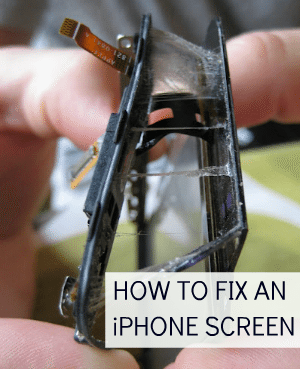
Two things to remember before we start on the tutorial for how to replace a broken iPhone screen.
1. We bought the iPhone replacement glass from Amazon. For this tutorial, I used a repair kit for an iPhone 3G . Andy says to read the reviews and make sure most people have good things to say about the company. Andy recently fixed an iPhone 8 Plus and used this kit. The kit includes the glass and all of the tools needed to fix the screen.This company has kits to fix most models.
. Andy says to read the reviews and make sure most people have good things to say about the company. Andy recently fixed an iPhone 8 Plus and used this kit. The kit includes the glass and all of the tools needed to fix the screen.This company has kits to fix most models.
2. The glass repair kits are model specific (i.e. if you have an I-Phone 3G you will buy a different screen than if you have an I-Phone 3GS)
Andy also says the mini magnetic screwdriver is a MUST and he uses a kitchen towel so the tiny screws don’t roll around and fall off of the table.
The damage:
How to Replace a Broken/ Cracked iPhone Screen
Step 1- Remove 2 screws at the bottom of the phone
Step 2- Use suction cup to lift the glass out of the phone body
Step 3- There are 3 wires that attach the glass to the phone. You need to detach all of them. –WATCH you tube VIDEO at the bottom of post for more info!
Step 4- Remove the 6 tiny screws on the sides of the phone.
Step 5- Remove the glass from the touch screen…
This is the phone without the glass or touch screen parts… kind of neat, huh 🙂
Here is the old glass
Step 6- Heat up the old glass to melt the glue…You have to remove the metal frame from the glass
Still heating up 🙂
Step 7- Remove broken glass from metal frame
Step 8- Remove the goo. We attempted some vlogging…don’t laugh!
Step 9- Use supplied 3M adhesive to attach new glass to metal frame!
One more vlogging attempt 🙂
Step 10- Repeat steps 1-7 in reverse order. Easy Peasy!
This is the original You Tube video the BF watched to learn how to do it–super helpful!
While I hope that you never need this tutorial…
But, just know that it is here and is EASY and CHEAP to fix 🙂
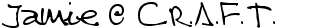

Comments & Reviews
Put some bleach on a Q-Tip to make the red water damage spot white again!! No more proof of water damage 🙂
Seriously Katie?! I went to the apple store because my iPhone 4S was giving me a hard time syncing to my phone and when I got there the charging port was a bit dirty/dusty and had a little rust on the prongs! She said I had water damage and it has never had water damage! I was so annoyed because it charges fine and all it was just iTunes giving me a bit of a problem! The bleach does not ruin anything?? Thanks!!
you're welcome! i'm happy it worked so well for you and thanks for the tips!
Thank you so much for this! I just replaced my iPhone screen and it works like new!
Note: place suction cup at bottom of phone near home button to avoid accidentally pulling out wires at top of phone. Also, when removing broken glass, be wary around the home button and light sensors (at top of phone), you don't want to break the pegs holding the home button, or gouge the sensors.
Thank you for inspiring me to fix my phone… for $11 (including shipping)!
I wonder if this would work on a flip camera? I dropped mine and it cracked the face of the camera.
My husband swapped the screens out on bg's ipod this morning. He said all the tutorials he looked up didn't completely explain how they come apart. He ended up cracking the glass in two places. But the digitized screen was cracked to begin with, so no biggie. We stuck it in an otterbox, and she has been playing with it for an hour. 🙂
You sure can do replace the screen on an iPad! I work for iFixit (our goal is to teach everyone how to repair everything, for free), and I do all of our repair tutorials. Here's the video for the iPad screen swap: http://www.youtube.com/watch?v=BnGZy74xMOY But, whenever you're performing a repair, I'd always recommend following the actual guide, which can be found on our website. Hope that helps!
That is amazing! Thanks!
Erin, I have not tried this with an IPAD… I would look for a you tube video 🙂 I am SURE that is can be done !
Would this work for an iPad? My boyfriend has now cracked his TWICE, and the first time he spent $400 to replace the thing, even though it still worked–the factory just didn't want to go to the trouble when it was easier and more expensive just to send out a new one! iPads are just bigger iPhones, right…? This will need some looking into…
Hmmm. Wonder if this would work with my mom's touch screen android phone?
Has he ever fixed an Ipod touch? Looking at the step by step directions, I dont see any actual screws on the thing we have. Any ideas?
thanks for sharing this!! i will have to refer back to it if i am ever in need!
krissykreates.blogspot.com
Found this on Pinterest and pinned. Also have a friend that just cracked her new iPHone 4s, so shared with her. I know that it works because a local techy friend actually was telling us how to fix ours if it happens. And actually our U-Verse installer dude last year was telling us how it can be done as well! Great tut! Thanks for sharing the knowledge and solution. 🙂
I was just going to say the same thing as Laura, marry the BF!
Found on pinterest my daughter has broken hers twice and is gutted at the cost of a repair I have looked at doing this
Visiting from Pinterest…Marry that BF, it doesn't get any better than that!
Very handy and helpful! Found this tip on Pinterest 🙂
I just pinned this this morning and this afternoon my 23 month-old actually broke the glass on my phone!! so frustrating but amazing timing :S
Thanks for the demo! wish me luck
I just got my iPhone, and the thought of the glass breaking makes me break out in a sweat…but thank you so much for providing such a thorough tutorial in case it happens!
Amazing!! I just got a new one because mine shattered like a firework was spread across it! I don't know if this would've fixed it or if it was too far shattered, but for $10 it's worth a shot! I ended up with a new, better iphone for cheaper than to replace my old one so I was happy, but now that I used up my upgrade, I'll be keeping this for future reference!
Wow thanks for sharing. I will have to pass this on to my sister. She has had her glass replaced twice at $60 a pop plus shipping. Now she has cracked it again and she was holding off on fixing it because she didn't want to spend another $60
I’d say spend the $60 on a case!
$60? Good lord. You can get an Otterbox on Amazon for $20. Even if you pay full retail in a real store, it’s only like $35.
AMAZING! I'm wondering if this might work to help my iPhone 4 that did about 15 minutes in the washer. I've had it drying in what we call the "rice coffin" for over a week and it does turn on and functions (with the exception of the speaker) but still is acting funny. Maybe a little open breathing time might do the trick!
Danielle,
I was just reading through this and I know it has almost been a year but did you ever get your iphone to work again.. we did the rice thing, but when I called verizon they told me to maybe take mine to a apple store because the battery may have got schocked and we may just need to replace the battery?? My daughter dropped hers in the toilet for a half a second… Any thoughts?????? Thanks
Congrads. This was the most viewed link last week at the Whatever Goes Wednesday party. I am highlighting it today!
I've had this happen too! My husband is super techy and did the same. Way better than throwing money away on a new one!!!
Perfect timing to find this one! Thanks for sharing and for helping us save our dollars!
we love do it yourself repairs around here, too!
It looks like quite the project here! Thanks for being the testers for the rest of us!!
SO COOL!!! This happened to me when my 2 yr old daughter threw my phone in a bit of a fit in the middle of the fabric store. I had to walk around for weeks with a cracked iPhone that still worked. We ended up swapping it for a new one, but I am keeping this tutorial on hand! I think I might still have that cracked phone stored away, so this might really come in handy! So glad you have a handy friend 🙂
Terrifying!
Kudos to you and your boyfriend for taking on the challenge! 😉
They're excellent skills for water damage too. While warranties are voided, opening it and letting it completely dry out on it's side can totally bring a phone back to life! (Not tested on iPhones, just old LGs and several Blackberries) 🙂
Why would you void your warranty when you could just have Apple Care on it and get a new one?
If you have Apple Care I would not try to do it yourself.
If you have apple care I would not try to do it your self.
Regular Applecare does not cover water damage or cracked screens.
That’s a good point. I’ve never had apple care… I’m too cheap 🙂 DIY-ing is not that hard!
I have Apple care, and my screen cracked. $50 to replace the phone, even with the insurance. But still was cheaper than buying a new phone outright. Wish I had seen this post last month! Thanks to you and Pinterest I’ll be ready the next time it happens.
AppleCare costs $150 to replace screen. I just called them and am not quite sure I can do it myself. Aaarrrgghh!
that’s crazy town. do it your self!!!
If you decide not to do it yourself, there are places that will fix it. I got mine fixed a week ago for $50 (wish I had seen this before though…).
@Jordan where did you get it fixed?
If you go to an asian mall there are shops where you can get it fixed for 20 dollars
And you can change the colour of your phone to whatever you like… even pink 😉
Dropping it into a jar of uncooked rice and sealing it up for a few days can also dry out wet electronics.
You have a VERY brave (and talented!) boyfriend!
Can I borrow your bf to fix my ipod? My daughter dropped it and shattered the glass.
For all you DO IT YOURSELFERS!! You can MAGNETIZE your little screwdriver yourself, by getting a magnet (as strong as you can get, or even a small fridge magnet will do), and put it on the end of the screwdriver overnight………..it will magnetize your screwdriver generally in just a few hours!!! And, its FREE. We did this a lot when I worked in Construction………EASY!