Meet Ettie:
 |
TRICK: You can delete any part of an image. Did you guys know this?!
It is super helpful when you are trying to simplify a cut. For instance, I was using this image:
I love the design, but needed 6 of them. It was taking me forever to peel away the extra heat transfer material with all of the tedious cuts. So, after making 2 large ones…I decided to delete parts of the design.
Here is what you do:
There are actually 2 magic buttons…the group and the ungroup. First, use the arrow to make a box around the entire object. Go to object and click ungroup. Your image will look like the above picture. Then you can go about deleting whatever you want! You can see that I deleted the 2nd row of tiny triangles and the 3 triangles between the arrow head shapes.
Once you delete what you want…you will have to regroup the image to make copies.
Fun trick, huh? Now onto why lovely new cushions…
Here is what I’m working with:
Here is the fabulous Silhouette product I used :
[This comes free is you purchase the Silhouette package with the code: CRAFTBLOG]
I followed the directions on the smooth heat transfer package…this is the hardest part of the process and why I was so excited to learn about TRICK 🙂
Ironing the designs on the cushions:
and here is the finished product 🙂
I’m lovin’ them 🙂 What do you think?
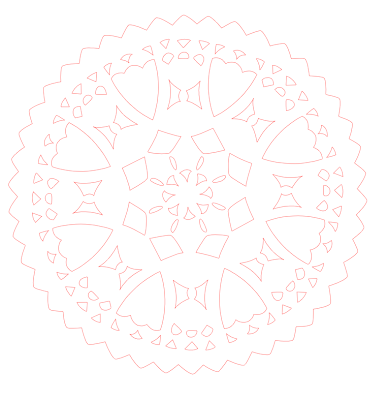
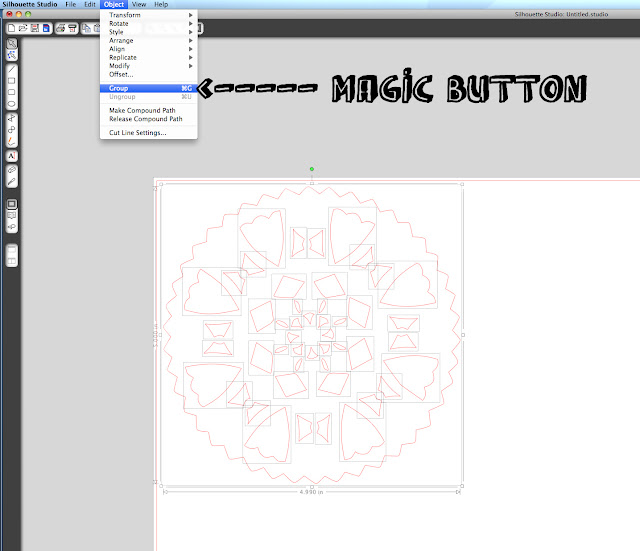

Comments & Reviews
Those turned out so cute! I love coming to your blog and getting inspired! I recently started blogging to document all my crazy projects. (kreativetouch.blogspot.com) -katie
Sorry for the confusion… i used smooth for the cushions…thank you for letting me know 🙂
Kaysi, I had a ton of trouble with the eraser tool…the group and group thing lets you delete with precision 🙂
That looks awesome!
They look great. Was it smooth or flocked you use? i thought the first part of your post said you used smooth but then the last part refers to flocked. Just keen to know as I just got a silhouette and about to start playing!! x
Thanks for the tip!! I just discovered the eraser tool but this looks like it might work better
They turned out SO CUTE! I love them!!